This week I have been trying to get a more cohesive project finished because I would like to have something to show off in my final presentation in May. This was difficult and I ran into a few problems but I did get a very basic video recorded of what the skeleton of the project looks like…
In the video I have the Mount Lemmon terrain, a rough representation of the Mount Lemmon road and an object that represents you, the bicycle rider. The camera is a little buggy but that just requires a little more coding which is taking more time than I thought. Other than that, I am rather pleased with what I have done with the terrain and the project as a whole and I am excited to keep you updated till my presentation.
Things left to do before the presentation (hopefully):
- Implement the bezier curve or something similar so the bicycle will be able to follow the road by its self and not require any outside inputs from the user.
- Place checkpoints. This sounds very basic but I have put it off till the end because it is time consuming and the other parts of this project are more interesting
- Get it VR ready.
- And that’s pretty much all I would have time for.
Talk to you later in the next blog post which might be the last one…






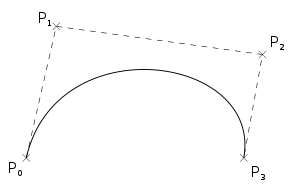




 I am working with a phd student at the University of Arizona to create a self-sustaining hydroponic grower. Through this project I will learn how to use 3-D rendering software, basic electronics, hardware based programming, and 3-D printing.
I am working with a phd student at the University of Arizona to create a self-sustaining hydroponic grower. Through this project I will learn how to use 3-D rendering software, basic electronics, hardware based programming, and 3-D printing.